Description of the operation of the vehicle purchase and sale system via the Autopoint web application.
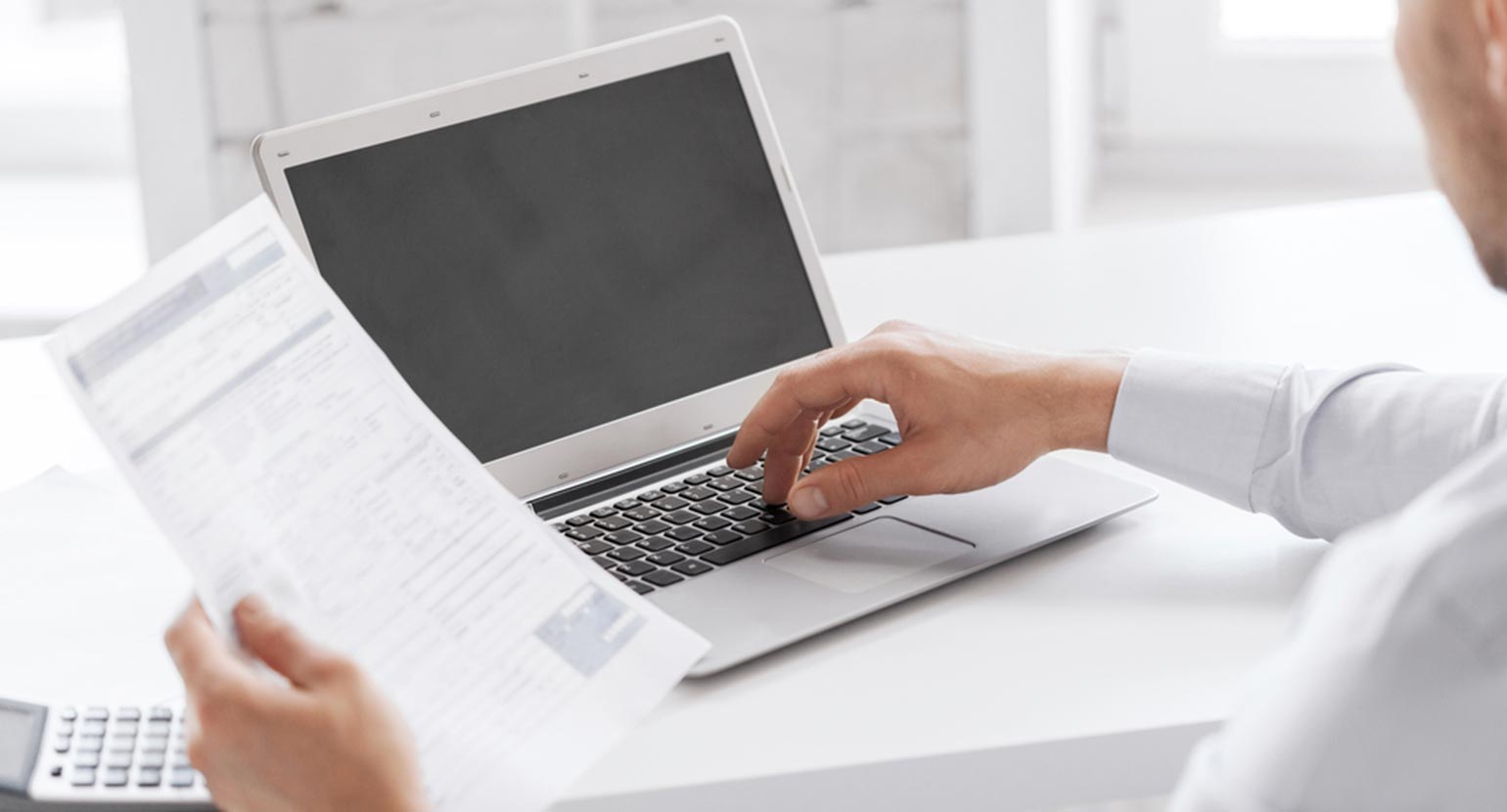
Register as an Autopoint user and submit your relevant information. After you register and sign the agreement, you can participate in our auctions.
You can submit your vehicle purchase bids by using your PC or iOS and Android apps.
Auctions are always live and accessible to anyone on our website. This way, we try to ensure a full transparency concerning vehicles sale and the reached price.


Bids are submitted live in the auction process. The vehicles automatically follow one after another. A vehicle is auctioned for 1 minute, or if the price was raised within the last 15 seconds, the bidding time is prolonged for another 15 seconds until nobody raises the price within the last 15 seconds.
If you are the highest auction bidder and have reached the minimum bidding price (usually higher than the starting price; the field turns green), you are obliged to pay for the vehicle. After your payment for the vehicle and the fee is received, you can pick up the vehicle. If your bid is the highest but lower than the starting price (the field turns yellow), the seller is not obliged to sell, while the bid remains binding for you, the buyer. In this case, our staff again consults with the vehicle providers to determine whether they are willing to offer the vehicle at the price you have offered. If the price is confirmed, the vehicle will be sold to you.


If you have successfully bought the vehicle, you will receive a notification by email and SMS. The vehicles you have bought will also appear in your profile. The vehicle and fee must be paid for within 48 hours after receiving the invoice. You can then pick up your vehicle and arrange the transfer of ownership.